Setup¶
Welcome to getting started with the Behavior module. In this section you'll learn how to install this module and get started with the examples which it comes with.
Prepare your Project¶
Before installing the Behavior module, you'll need to either create a new Unity project or open an existing one.
Game Creator
It is important to note that Game Creator should be present before attempting to install any module.
Install the Behavior module¶
If you haven't purchased the Behavior module, head to the Asset Store product page and follow the steps to get a copy of this module.
Once you have bought it, click on Window → Package Manager to reveal a window with all your available assets.
Type in the little search field the name of this package and it will prompt you to download and install the latest stable version. Follow the steps and wait till Unity finishes compiling your project.
Examples¶
We highly recommend checking the examples that come with the Behavior module. To install them, click on the Game Creator dropdown from the top toolbar and then the Install option.
The Installer window will appear and you'll be able to manage all examples and template assets you have in your project.
The Behavior module comes with four different AI systems, and each one has its own demos. If you're new to AI, we recommend starting in the following order, which is from the most basic to the most complex system.
- State Machine: A very simple example of a patrolling guard using a finite state machine.
- Behavior Tree: A behavior tree example of a patrolling guard playing hide and seek with the player
- GOAP: An example using goal-oriented action planning where characters work with each other to pick branches and keep a fire.
- Utility AI: An example that uses a needs-based AI system where characters go in a dance club, dance, drink and go home when they are tired.
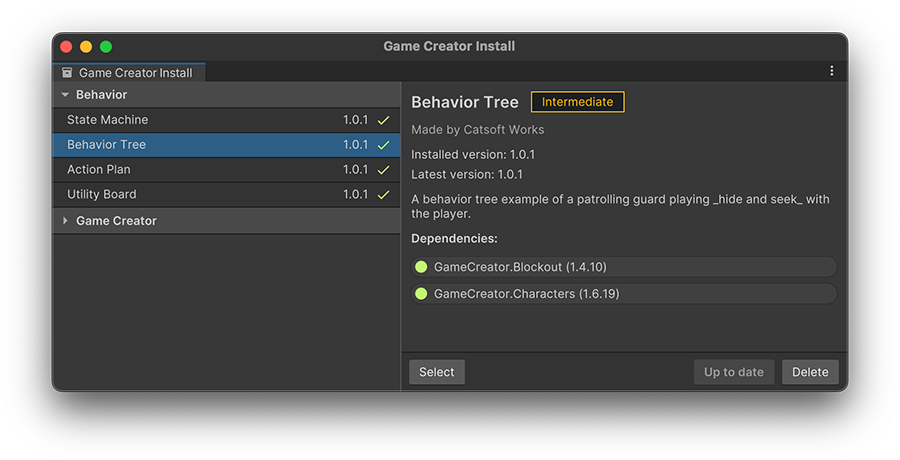
Once you have the examples installed, click on the Select button or navigate to each one (for example Plugins/GameCreator/Installs/Behavior.StateMachine/).