Actors¶
Actors are assets that represent a character speaking in a Dialogue and allow to configure their name, how they speak, appear and writing effects.
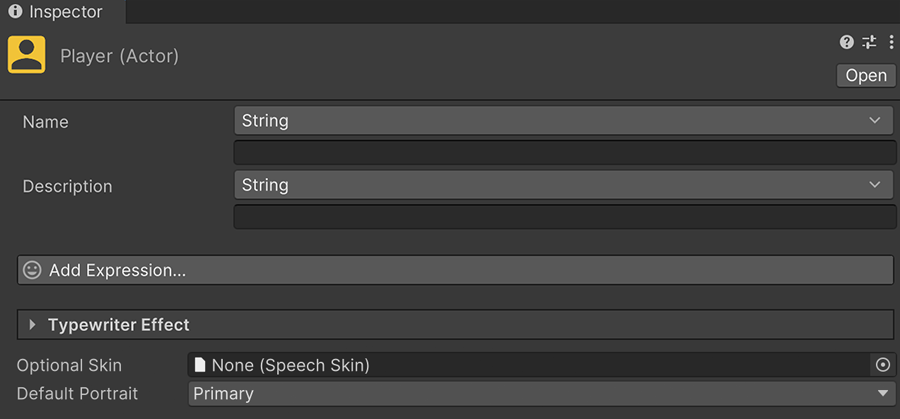
Actors Name¶
The first two fields allow to give the Actor a Name and a Description.
Both fields are optional, but can be used in the Dialogue component to automatically display the name of the speaker when a character linked to this actor says something.
Expressions¶
The Expressions list is a collection of states in which a character can be when speaking a line. You can use these to express anger, surprise, confusion or any other mental state when a line is spoken, with their respective animation, sound and visual queues.
More about Expressions
For more information about Expressions, see the Expressions section.
Effects¶
The Typewrite section allows Dialogue lines to appear word by word at a certain pace. This is very useful when different characters have different voice cadence and you want to reflect that without using voice-over.
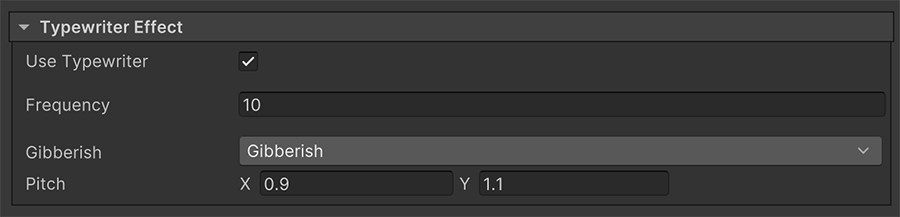
The Frequency field determines how many characters per second appear.
Gibberish is an audio effect played during non-voice acted characters that provide a cheap and easy way to imbue mood into each spoken line. Commonly used in older RPG games, each character plays a random collection of sounds with varying pitch and speed.
Default Gibberish
The Dialogue module comes with a built-in gibberish sound effect ready to be used and customized. Simply select it from the Audio Clip drop down and change the Pitch value to fit your needs.
Custom Skin¶
Most of the time, all characters will use the same speech bubble displayed in the user interface. However, some games require some characters to have a custom speech bubble, like a robot character using a different typography and speech bubble aesthetic.
The Optional Skin field allows a character to override its speech bubble whenever this Actor is used.
About Skins
For more information about how Skins work, see the Skins section.
The field Default Portrait allows to define a default position for this Actor's portrait. This is used by the Dialogue's component, when a node portrait is set to Actor Default.