Expressions¶
Expressions allow to deliver dialogue lines in a specific mood. For example, changing the Sprite character that represents the speaker with the associated emotion, show an onomatopoeia, sound effect and/or an animation.
To create a new Expression, click on the Add Expression button.
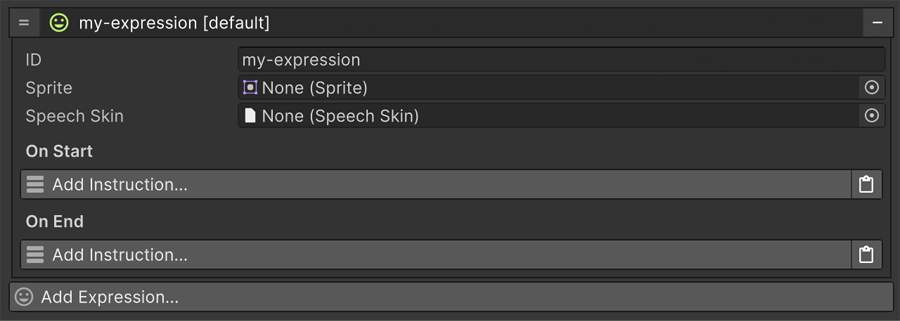
Default Expression
It's important to note that the top most Expression is considered the default expression, and thus it should be the most commonly used one.
The ID field determines the unique name that identifies this Expression among the rest.
The Sprite is a texture that is used as a portrait when the speaker uses this emotion.
The Speech Skin is an optional field that allows to override the speech UI skin used when the Actor uses this particular expression. If none is provided, the Actor skin is used. And if the Actor doesn't have any either, the default one is used.
Learn more about Speech Skins
To know more about what a Speech Skin is and how to use it, visit the UI section.
The On Start and On End instructions are executed at the very beginning and end of the Expression. This can be used to play a Gesture or even enter/exit a State when using a specific expression.
When instructions are executed
When a new Expression is used, the On Start instructions will be executed. However, the On End instructions won't be called until a new Expression is used, or the Dialogue is finished.
For example, let's say the Player delivers a new dialogue line with the Angry expression. If the next line also uses the Angry expression, the On End instructions won't be called until the Player delivers a new line with a different expression, or the dialogue finishes.