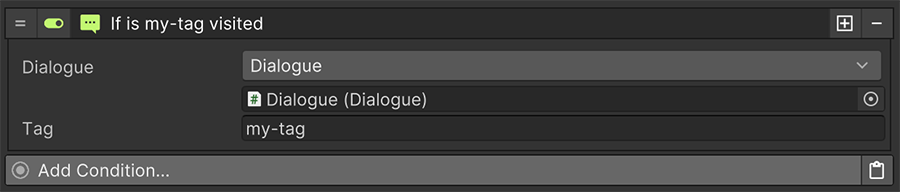Tags¶
Each Dialogue line can be marked with a Tag, which is a unique name that identifies that line from the rest.
This identification can then be used for:
- Jumping to a specific line after a node has been executed (useful for looping conversations).
- Using a Condition to check if a node has been executed or not.
To add a Tag to a node, right click it and select Tag.... A pop up window will appear with a text prompt. After giving it a name, click Save and it will display on the right side of the node.
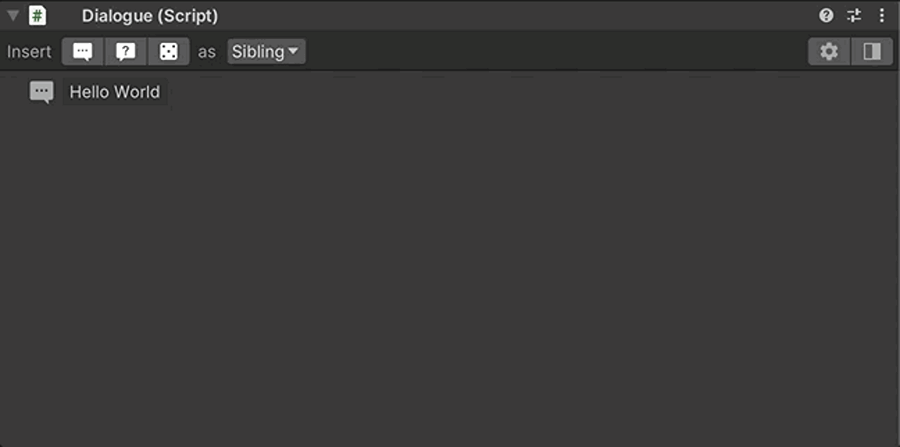
Unique Tags
Note that Tags should have unique names across the Dialogue component and their name can't contain any spaces or non-alphanumeric characters.
Here's an example of a Condition checking if the my-tag Tag has been executed or not.