Instructions¶
There are a few Instructions available in this module.
Transition to Scene¶
To transition from one screen to another one, use the Transition to Scene instruction, which can be found under the Transitions category in any visual scripting dropdown list.
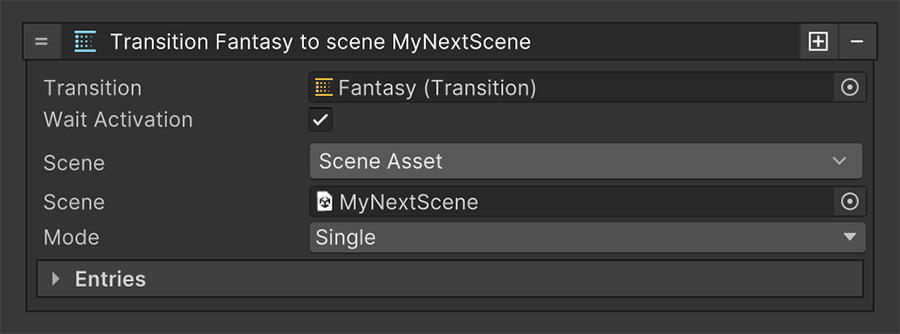
The first field must reference a valid Transition asset, which determines the type of screen that appears when loading the scene.
Ticking the Wait Activation checkbox will load the scene, but won't activate it until something executes the Transition Complete.
Press any key to continue
Ticking the Wait Activation allows long loading screens to remain after they've been loaded, so it's the user who decides when they are ready to play the next level.
By default, all built-in Transitions wait until the player presses any input key to continue, though this can be modified inside the transition prefab.
The Scene field allows to choose which scene to load next.
You can also specify wether to load the next scene Additively or unload every other scene and just load a new one, using the Single option from the Mode field.
The Entries section below, just like the Load Scene instructions, allow to define where each object from the next scene should be position. This is mostly used to post the Player at the correct door entrance when using this method.
Running Time
It's important to note that the loading screen doesn't pause/stop the game while it starts loading.
This means that the Player could get hit and die while the loading screen's animation is starting to run, so it's worth considering adding mechanisms that prevents having gameplay issues with it.
Transition Start¶
The Transition Start instruction is used to play a specific Transition, just like the previous instruction. However, it won't load a new scene. This can be used to move between cameras. For example, playing a kill-cam using a transition.
Transition Complete¶
The Transition Complete instruction allows to resume and finish the current Transition being played.
This is most commonly used to transition out from a current loading screen, that's waiting for a Player input in order to activate the newly loaded scene.