Welcome to Game Creator¶
Every game begins with an idea – a world to build, a compelling game mechanic, a feature that players are bound to fall in love with – but it takes a lot of work to bring that idea into fruition. Game Creator is a collection of tools to help make the journey from idea to playable game a lot smoother.
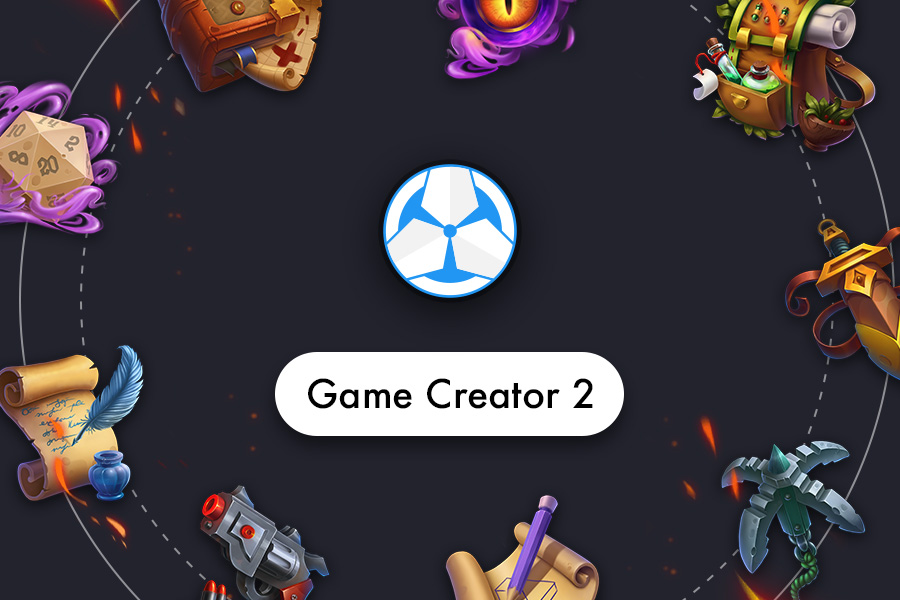
Acronym
Game Creator is sometimes informally abbreviated as GC.
Who is it for?¶
Game Creator is the perfect tool for both beginners and experienced users.
- Newcomers will find an easy-to-use tool with a very smooth learning curve, thanks to the small amount of concepts one has to learn in order to get started.
- Experienced users will find that these small set of tools have a lot of depth and can be synergically used to create any mechanic with ease, while favoring quick iteration.
Game Creator also has a very straight-forward API for programmers, from which they can extend the tools with new features and seamlessly integrate them with the rest of the ecosystem of tools. Level and art designers can quickly test their environments, creating a playable character and a camera type that fits their game with just a couple of clicks. And game designers will be delighted with a plethora of tools that they can use and exploit to create intrincate game mechanics.
How to get started¶
The easiest way to start learning how to use Game Creator is to jump to the Getting Started section. It overviews everything you need to know to get up to speed and assumes you have no technical knowledge. It also contains links to other learning resources from where to learn more.
What is it?¶
The Game Creator package comes with a slew of tools that help you very easily make the game of your dreams. These tools have been carefully crafted to be as flexible and intuitive as possible. Each tool takes care of dealing with the heavy-math under the hood and present it to you in a very human-friendly form, so you can focus on what really matters: Making games.
- Characters: Characters are entities living in your scene. These come loaded with common features, such as inverse kinematics, obstacle avoidance navigation, user input, jumps, footstep sound effects and animation systems.
- Cameras: Cameras allow to control how your game is framed. From an orbiting third-person perspective with zoom and geometry clipping avoidance to more traditional fixed camera angles, top-down perspectives or first-person views.
- Visual Scripting: Visual Scripting in Game Creator is very unique: Instead of using a typical node graph, it borrows the concept of task lists. This makes it really easy to read, organize and keep all interactions under control without the project quickly becoming a spaghetti mess.
- Variables: Variables allow to keep track of the game's progress and storing it when the user saves the game.
More tools
Game Creator comes with more tools than the aforementioned above. However, we recommend beginners focus on understanding these first. Experienced users and programmers can jump to the Advanced section to know more about the rest.
Modules¶
Game Creator is built to be extremely flexible and extensible. Modules are add-on packages that extend the features provided even further. For example, the Inventory module allows to easily define items with different properties, which can later be equipped, consumed, crafted, dropped, sold, bought or stored in chests.
- Inventory: Manage and equip items, craft new ones and trade them with other merchants.
- Dialogue: Create conversations with other characters with branching narratives.
- Stats: Make complex RPG interactions with intertwined stats, attributes and status effects.
- Quests: Keep your game's progress and lore under control with a mission manager.
- Behavior: Easily manage character's AI using Behavior Trees and other mechanisms.
- Perception: Allow entities to use sight, smell or hearing to understand the world.
- Shooter: Create long-ranged shooting mechanics.
- Melee: Define close quarter combat mechanics with parries and combos.
- Traversal: Give characters the ability to climb and other traversing skills.
Modular synergy
Modules do not just extend Game Creator's capabilities, but can also communicate with other Modules. This allows to intertwine their features and develop even more complex game mechanics.
Example of use case
A very common case is using the Dialogue module along with the Stats. The first one allows to easily manage conversations between characters, where the player is prompted with choices and characters react to these. The Stats module, on the other hand, allows to define RPG traits to objects.
By combining these two modules you can create more interesting mechanics, such as displaying an option during a conversation with a character, where trying to intimidate it will only yield in success if the player has a certain stat (for example strength) above a certain value.
Documentation¶
If you're reading this from a PDF file, make sure you're reading the latest version of the documentation. Click Download PDF to get the latest version.
However, we recommend you read this documenation from the website itself, which contains GIFs, higher quality images and better navigation options. PDF should only be used as an offline alternative.
The documentation is structured as follows:
- The top navigation shows a list of all the available Modules with their own documentation.
- The central page is dedicated to the content of the current page.
- The left side-bar shows the current page you are reading.
- The right side-bar shows the table of contents of the current page.
Each module has one or multiple pages dedicated to the description of what each sub-system does, with clear examples, tips and tricks. Moreover, for those who want to go one step further, all sub-systems have an Advanced chapter with more technical details on how it works and how it can be extended through the exposed scripting API.
Errata¶
If you find a mistake or omission in the documentation, please send us an email at docs@gamecreator.io with a link to the relevant entry and an explanation what you think is wrong. We'll take a look and make any necessary updates.
