Busy¶
The Busy feature allows to query whether a specific limb of the character is being used or not. This allows other systems to determine whether an action can be performed or not.
Using the right hand
For example, a character that is shooting with its right hand can set its right arm as busy. By doing so you can prevent the character from opening a door with the right hand until the right arm is available again.
Busy at Runtime¶
When entering Play-Mode the mannequin icon at the top of the Character component will change its color from grey to green.
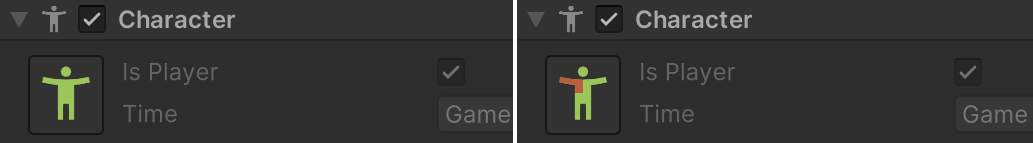
Its color changes in real-time and indicates:
- Green: The Limb is available to use.
- Red: The Limb is currently busy.
You can use Instructions and Conditions to set and retrieve the current Busy status of a Character.
Scripting¶
Coding Knowledge
The following concepts are meant for experienced programmers.
The follow properties can be queried and inform of the availability state of the limb or group of limbs:
IsArmLeftBusy : boolean
IsArmRightBusy : boolean
IsLegLeftBusy : boolean
IsLegRightBusy : boolean
AreArmsBusy : boolean
AreLegsBusy : boolean
IsBusy : boolean
Additionally, limbs can be marked as busy or make them available using the MakeLimbXXX() method, where XXX is the limb of the body. For example, to set the Left Leg as busy, call the MakeLegLeftBusy() method.
All available methods
For more information about all the available methods on the Busy system, check the script under Plugins/GameCreator/Packages/Core/Runtime/Characters/Busy.