Installation¶
This guide explains how to set up your Game Creator project from scratch. It includes information about prerequisites, installing the package, creating an initial workspace and verify your setup.
Creating a new project¶
Start by downloading the Unity Hub software and install the latest Unity version. Create a new blank project and choose the rendering pipeline that suits you best.
Rendering Pipeline
We recommend using the Built-in Rendering Pipeline (BRP) if it's the first time you're using Unity or you just want to try out Game Creator. If you want to use URP or HDRP, convert the materials automatically clicking on Edit → Rendering → Materials → Convert all built-in materials to URP/HDRP.
Get the Game Creator core package from the Unity Asset Store following the link below:
Once you have purchased it, click on the "Import" button on the website and the Unity Editor's Package Manager window should appear with the Game Creator package selected. Click on Download and Import afterwards.
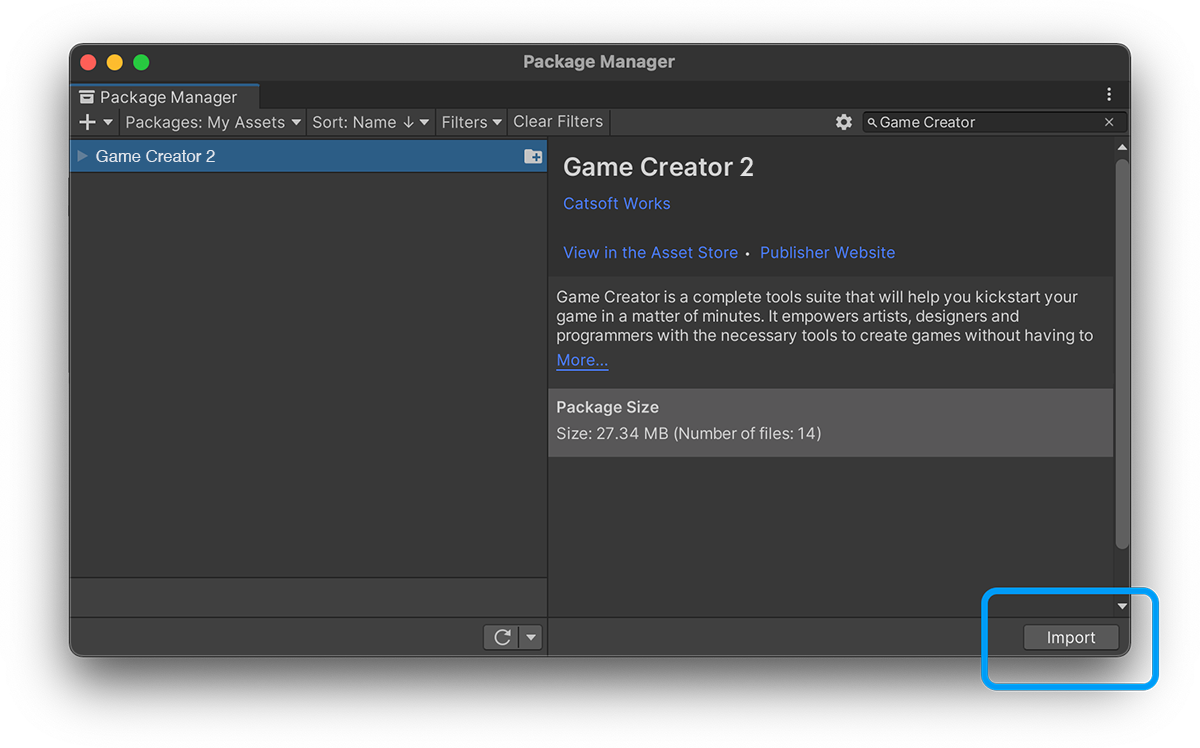
Let the process complete and if everything went fine, your console shouldn't have any errors. If you do, please feel free to reach out to our support email.
Verify installation¶
If you have successfully installed Game Creator you should see a new "Game Creator" menu at the top-toolbar with a set of options. You'll also have access to a new "Game Creator" section right clicking on both the Hierarchy panel and the Project panel.
Setting up for Git¶
We highly recommend using GitHub or GitLab for backing up your projects. If you use Git as your main repository source be sure to add the following snippet at your .gitignore file:
# Game Creator
/Assets/Plugins/GameCreator/Documentation.pdf
/Assets/Plugins/GameCreator/Packages
This willl avoid adding the offline documentation file to your git repository as well as the examples & code from the Game Creator asset. The reason why the code can be ignored is that it can be easily downloaded from the Asset Store. If you prefer to save a local copy of the current version of your Game Creator package, skip the last two lines and only include the following on your .gitignore file:
# Game Creator
/Assets/Plugins/GameCreator/Documentation.pdf