Toolbar¶
Since version 2.3.15, Game Creator comes with a dockable Toolbar that can be used to create common components in the scene view.
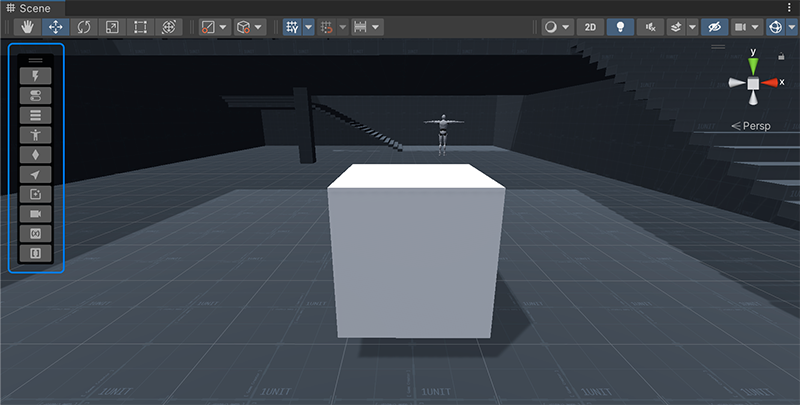
Display Toolbar
If the Toolbar is not displayed by default, focus on the scene view and right click on the top tab and select Overlay Menu. This will pop a vertical menu that allows to show/hide different toolbars. Click on Game Creator to enable its visibility.
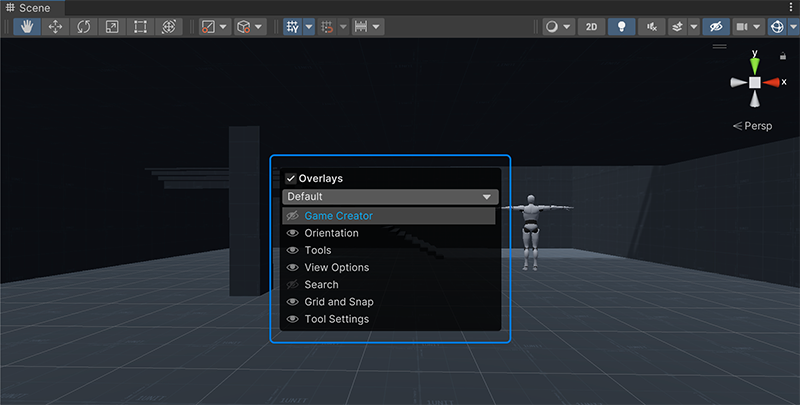
The toolbar can be docked as any other toolbar. Simply drag the handles and drop them on any corner or edge.
The orientation can also be changed to fit the position. To do so, right click the handles and select one of the following options:
- Panel: Displays an horizontal stripe with the name and icons for each button
- Horizontal: Shows an horizontal stripe with just the icons
- Vertical: Similar to Horizontal, but displays each button vertically stacked
Tooltips
We recommend using either Horizontal or Vertical layouts. Hovering over any of the icons will display a small tooltip with a description of what that button does.