Equipment¶
The Equipment asset is a scriptable object that lives in the Project Panel which contains information about the amount of equippable slots and what bone matches each one of them.
The Equipment Asset¶
To create an Equipment asset, right click on the Project Panel and select Create → Game Creator → Inventory → Equipment.
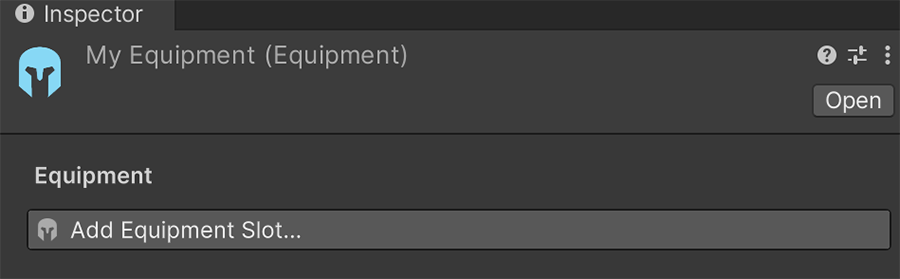
An Equipment initially has no equipment. Click on the Add Equipment Slot button to add a new slot.
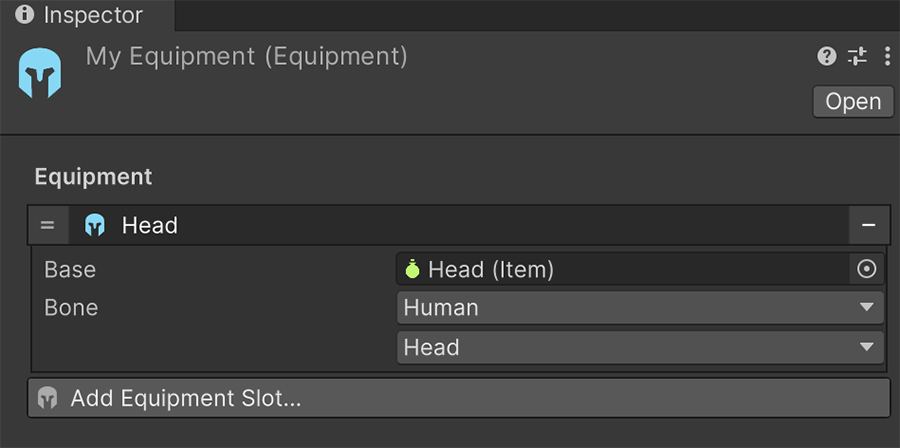
An equipment slot has a Base Item and a Bone reference.
- The Base Item is the type of Item it accepts. For example, if all Helmets inherit from a Head item, using the Head template item will allow to equip all helmets in this slot.
- The Bone is a reference to the chosen skeletal bone. If the targeted character is a Humanoid, the bone can be picked from a dropdown list. If the character is a non-humanoid, the bone must be referenced using its hierarchy path.
Using the Equipment¶
Once the Equipment asset is created, this can be linked to a Bag component so the character knows which equipment slots it has available and where each is mapped to which bone.
Example
For example, the equipment that comes with the Inventory module has 4 equippable slots (head, body, right and left hand), plus three extra slots for consumable items:
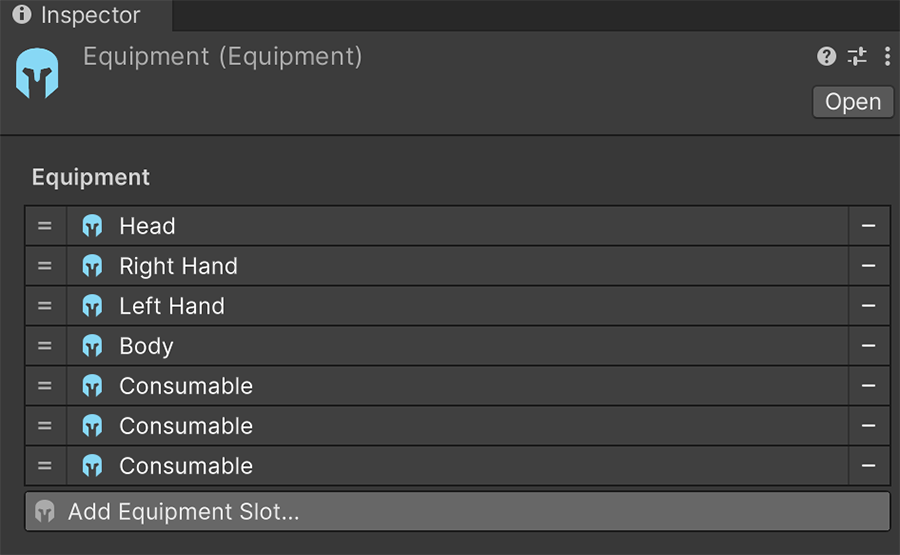
We can assign this Equipment asset to a Bag and all available slots will appear below.
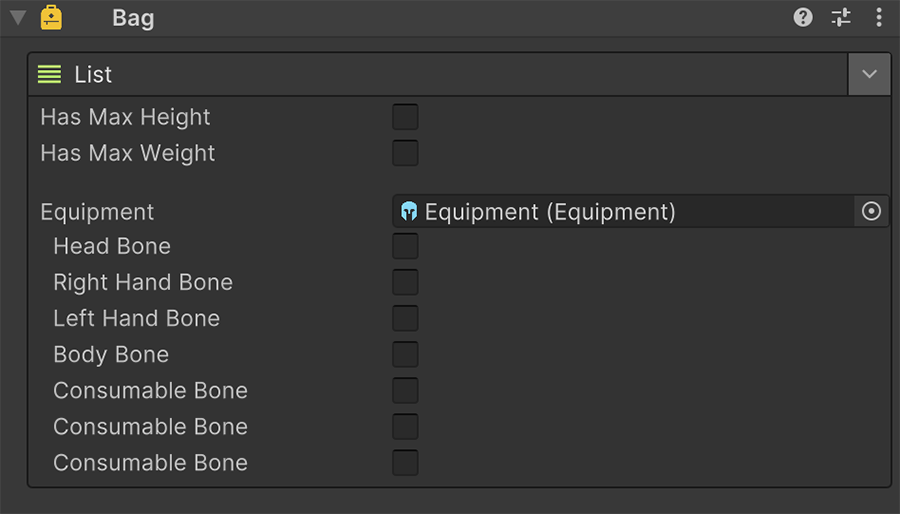
After assigning an Equipment asset to a Bag, the bone that is linked to each slot can be overridden. This is specially useful for non-humanoids, where their bone hierarchy names might not match.