User Interface¶
The Inventory module comes with a large collection of components so you have complete freedom to make your own game UI.
UI Examples
To get started, it is recommended to install the UI examples that come with this module, which include a HUD, a classic inventory, as well as a merchant and crafting/dismantle interfaces.
Skins¶
Skins are assets that contain a prefab with a specific UI component. There are three types of skins:
- Bag Skins: These skins are linked to Bag components and require a Bag UI component at the root of the prefab.
- Merchant Skins: These skins are linked to Merchant components and require a Merchant UI component at the root of the prefab.
- Tinker Skin: These skins are directly accessed when opening a Craft/Dismantle interface. They require a Tinker UI component at the root of the prefab.
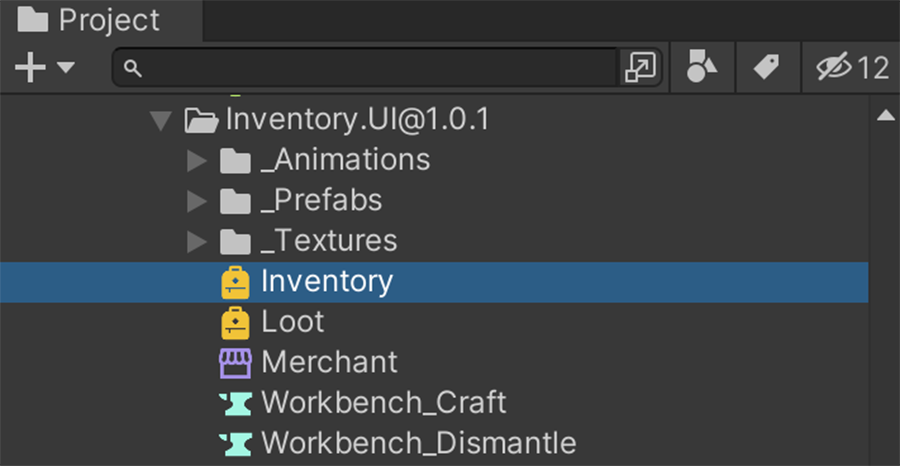
The Inventory module comes with a lot of components that make it very easy to build a user interface that synchronizes with a Bag, Merchant or Tinkering object. Each component has a very specific use-case that is covered in each relevant sub-section.
Component Dependency
Some UI components depend on others that feed information to them. For example, the Coin UI component depends on the Price UI component, that instantiates and reuses a prefab with a Coin UI component for each currency coin.