Combos¶
Combos define the order in which Skills are executed using different inputs and conditions.
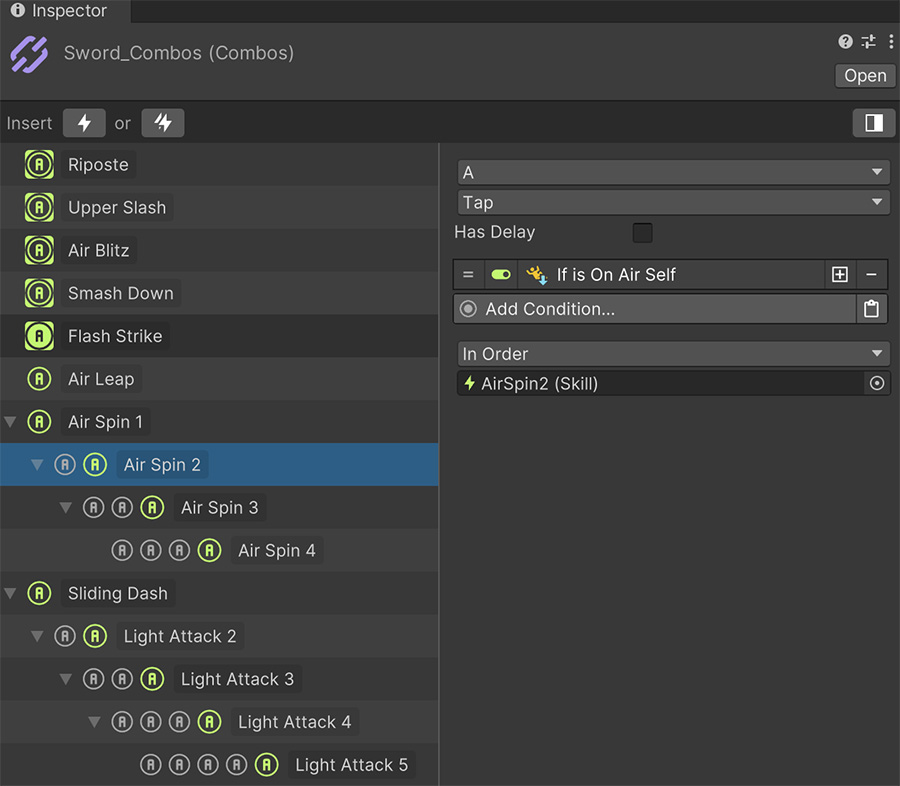
A Combo can be either defined as a separate asset or embedded onto the Weapon itself, although we recommend the first option in order to reuse the same combos for multiple weapons.
Combo Asset¶
To create a new Reaction asset, right click on the Project Panel and select Create → Game Creator → Melee → Combo.
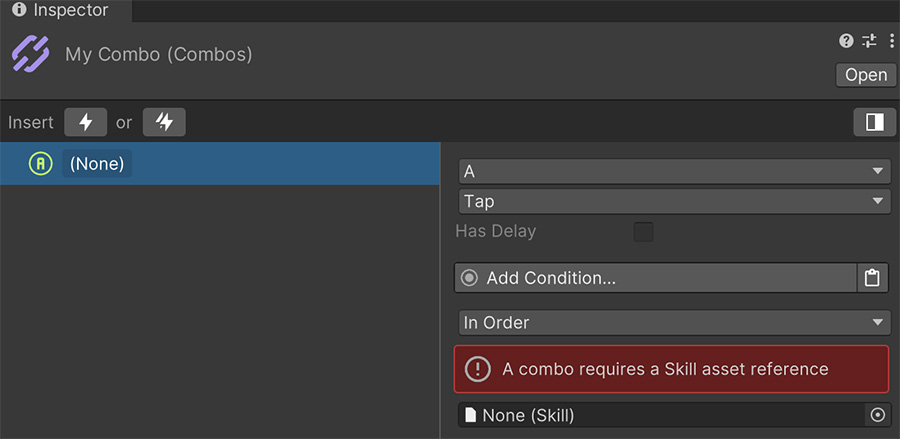
Combo Anatomy¶
A Combo asset or embedded value have both the exact same layout:
- A left panel with a tree-like structure that defines each Combo entry.
- A right panel that displays more information and options for the selected Combo entry.
Combos are executed from top to bottom, and upon successfully validating an entry from the left panel, that Skill is executed.
Combo entries can be nested into other Combo entries in order to create attack combos. For example, having a Light Attack 2 under the Light Attack 1 entry will allow to execute the second attack right after finishing the first attack, and skipping the Recovery Phase.
To reorder Combo entries, simply drag and drop the entry from the left panel where you want it to go. Dropping an entry onto another entry will add it as a child of it.
Combo Input¶
The first fields allow to define the input type of a particular Combo entry. There are 8 possible keys to use and 2 modes: Tap and Charged Skills.
- Tap: Tap skills are executed as soon as the Execute input is detected and don't require any waiting time.
- Charge: Skills start being charged as soon as the Charge input is detected and fully execute when the Execute input is input.
More about Input
For more information about input commands, see the Input section.
If the Charge option is selected, two fields will be revealed below:
- Timeout: The minimum amount of time it needs to pass before the charge can be executed.
- Auto Release: Whether the charge can be hold indefinitely or should it execute as soon as the minimum timeout expires.
In both Charged and Tap inputs there's another checkbox field called Has Delay. This field is only available when the combo entry is a child of another combo entry and requires the Execute input to happen after a delay.
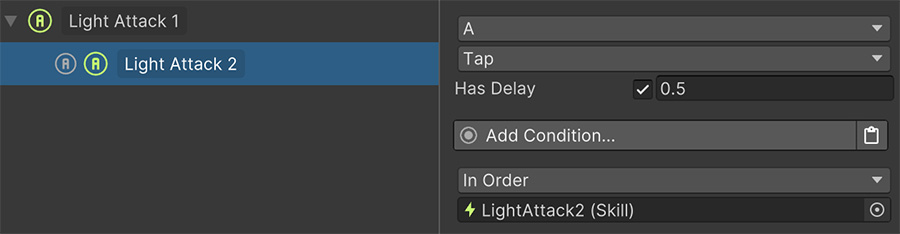
Delayed Input Commands
Delayed inputs usually execute much more powerful attacks but require precise timing. Hence why these are usually only used by seasoned players that don't button-mash the controller. For example, Devil May Cry was one of the first action games to make use of delayed input attacks.
Combo Execution¶
The Conditions list at each Combo entry allows to determine whether this entry should be executed or not.
When to use Conditions
A common use-case of Conditions inside Combo entries is when the character executes different attack animations when being airborne or grounded.
The Execution Order defines whether the Combo entry is taken into account in order (option In Order), or it can interrupt any combo chain (option Anytime).
Interrupting Combos with Skills
Combo entries that are marked as Anytime can run even when the character is playing a combo attack.
The last field in the Combo entry is the Skill itself, which is required in order to execute it.