Feel¶
The Feel sensor works similar to sight sensor but it uses the entire space around the Perception component.
The Sixth Sense
The Feel sensor is meant to be used as a sixth sense in which characters can feel another character being very close, almost touching, the character.
However you can also tailor it to your own needs. For example you can increase the radius and change the update mode to regular intervals and simulate a sonar.
Settings¶
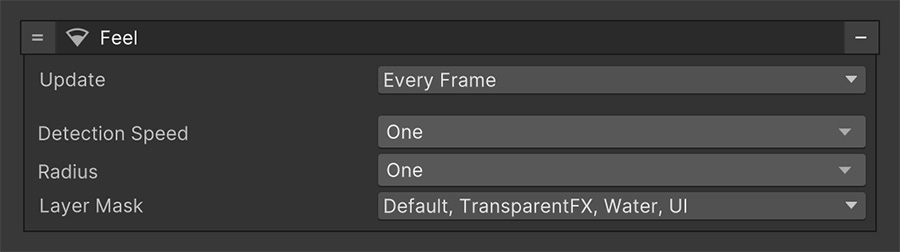
The Update field determines when the sensor is updated, which can be either Every Frame, at a regular Interval or manually from an external script.
Update every frame
If you are starting out we recommend leaving the update mode to Every Frame. Interval and Manual can be used to improve performance at the expense of precision.
The Detection Speed is at which rate a tracked object will increase the Perception's Awareness when being within the radius.
The Radius field determines how far the sixth sense reaches, and the Layer Mask allows to filter out (or not) obstacles between the Perception component and the tracked object(s).
Automatic Awareness
When a tracked object is inside the detection radius of the Feel sensor it will automatically start increasing the Awareness meter of the Perception component.