Luminance UI¶
The Luminance UI component can be used to communicate with the player the amount of light intensity (also known as Luminance) received by a game object.
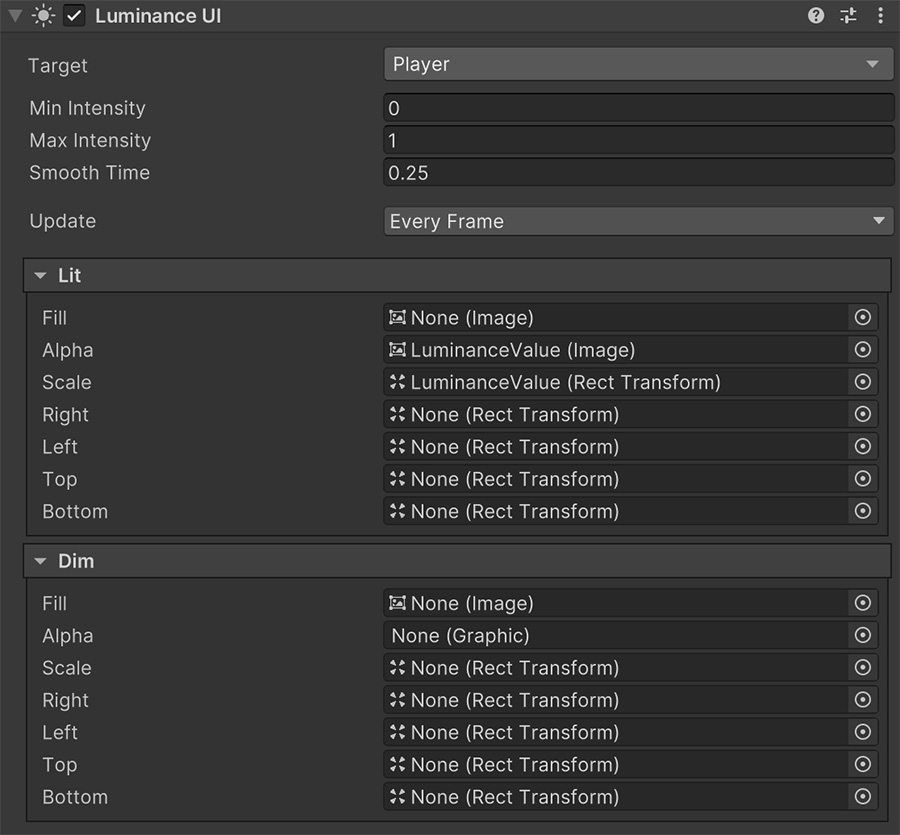
The Lit and Dim boxes allow to either draw how much light intensity has a specific game object or how much engulfed in darkness it is.
Update at an Interval
If your game is struggling with performance it is worth changing the Update field from Every Frame to Interval. This will allow to save some precious cycles and improve the performance of the game without barely affecting the gameplay.

The demos included in the Perception module come with a prefab that is ready to be dragged and dropped onto your scene.
If you want to build your own UI it is highly recommended duplicating and modifying the one that comes packed with the module.