Journal¶
The Journal is a component that keeps track of the current state of Quests and its tasks.
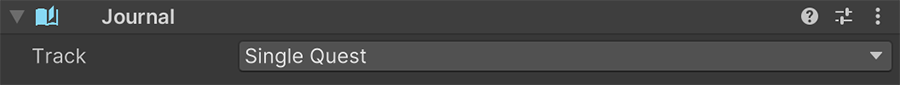
Journal on Player
It is usually attached to the Player character object so it's easy to access. However, you can decide to attach it to some other object or even have multiple characters, each with their own quests log.
Tracking¶
The Journal component determines whether it can track only one Quest at a time, or multiple quests. If the value is set to Single Quest, attempting to track a quest will untrack any previous tracked one.
However, if the value is set to Multiple Quests, tracking another one will insert it to the list of tracked quests, without untracking any others.
More information
To know more about tracking quests and how is it used, see the Tracking section.
Debugging¶
After entering play-mode, the Journal component changes its appearance and will display real-time information about the current state of Quests and Tasks.
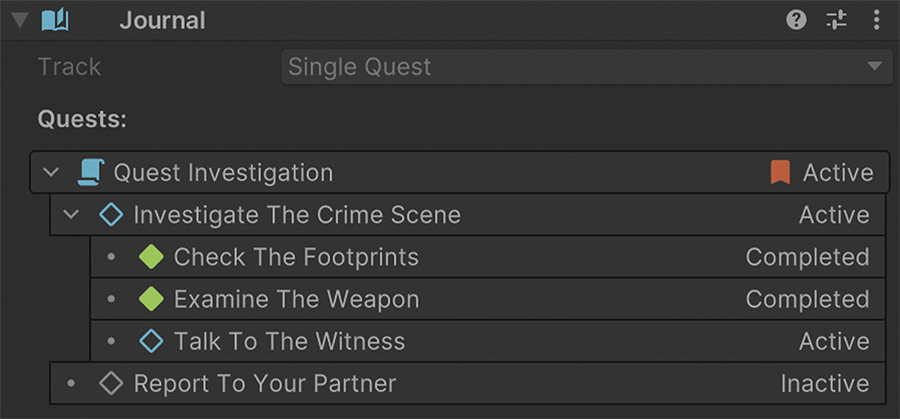
This allows to easily debug whether a Quest has been properly activated, which Tasks are completed, and so on.
Expand and Collapse
You can click on the Quest and Task to toggle its expand state, in case there is a lot of visual noise due to the amount of elements.
Saving the Game¶
The Journal doesn't automatically store the quests and tasks states. In order to do so, simply add the Remember component to where the Journal component is and add the Journal memory.
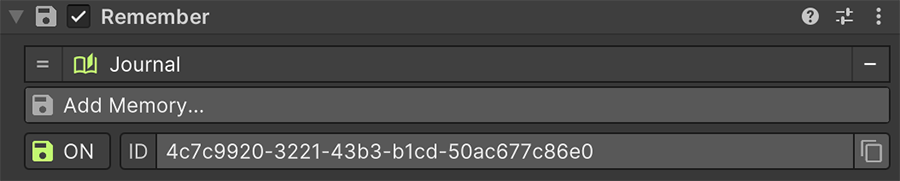
This will automatically handle saving the state of Tasks and Quests, and loading them back when a previously saved game is loaded.