Ammo¶
The Ammo asset contains information about whether each shot uses a finite resource or an infinite amount of it.
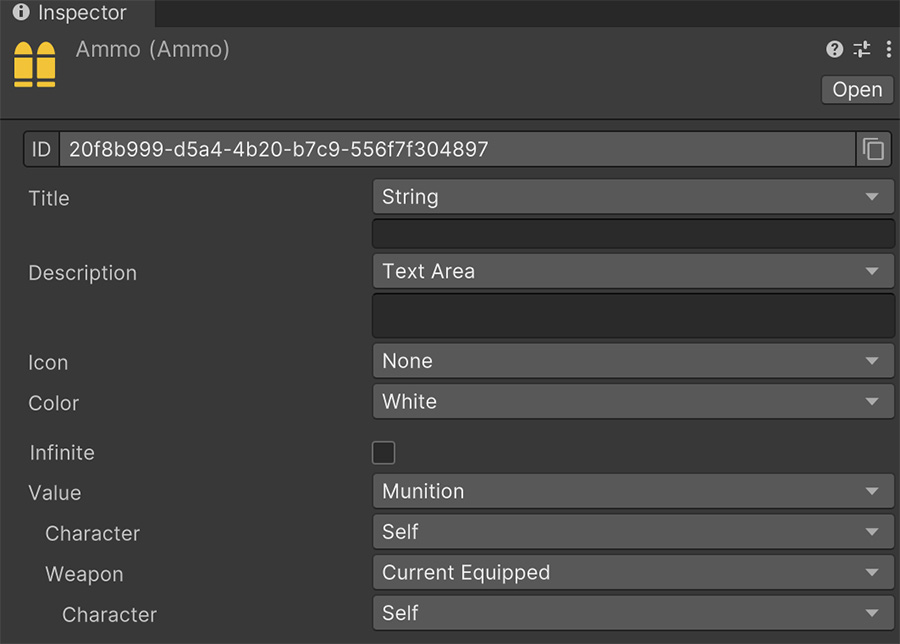
The first field is the ID which uniquely identifies the ammunition value.
The Title, Description, Color and Icon fields are common values that are useful for representing information in the user interface, but do not have any impact on the game.
The Infinite checkbox determines whether the ammunition is infinite or finite. If left unchecked, it will reveal a Value field below, which indicates the value to get and set the ammunition from.
Source of ammunition
By default, every weapon has a munition value which tracks a value that represent the weapon's total ammunition. However this value can be changed to use an Item from the Inventory 2 module as the source of ammunition, or a Stat value from the Stats 2 module (such as mana).
To create an Ammo asset, right click on the Project Panel and navigate to Create → Game Creator → Shooter → Ammo. This will create a new Ammo asset that you can move anywhere you want.