Reloads¶
The Reload asset is used to play a reloading action for one or multiple weapons.
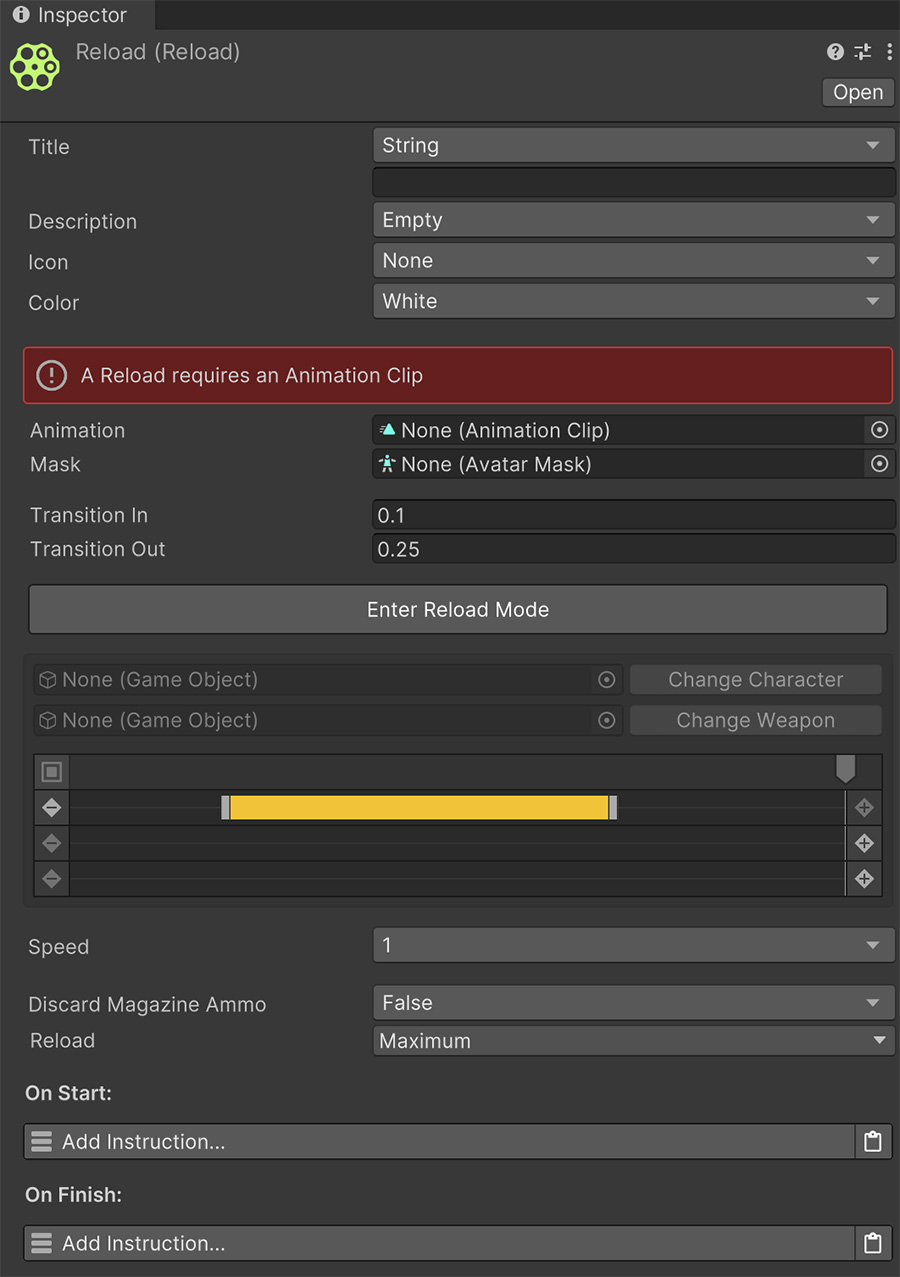
To create a Reload asset, right click on the Project Panel and navigate to Create → Game Creator → Shooter → Reload. This will create a new Reload asset that you can move anywhere you want.
The ID field uniquely identifies the reloading asset among the others.
The Title, Description, Color and Icon fields are common values that are useful for representing information in the user interface, but do not have any impact on the game.
Animation¶
The Animation field is a mandatory animation clip that is played when reloading the weapon. It is required in order to set up the sequence from below.
The Mask field is optional and allows to ignore the animation on certain character bones.
The Transition In and Transition Out fields allow the reloading animation to smoothly blend in and out of the current character's pose.
Reload Mode¶
If the Reload asset has an animation clip, the Enter Reload Mode button will be enabled. Entering this mode will allow to scrub the animation in the scene view and choose where to play different effects and define ranges for specific features.
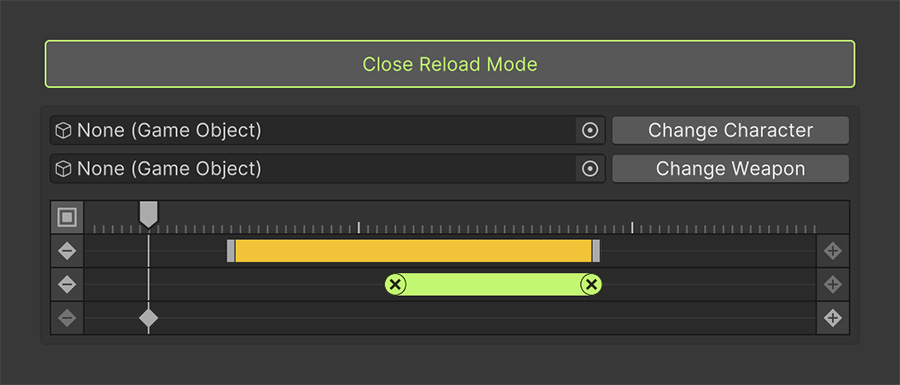
Character and Weapon
The Reload asset does not know which character or weapon prop will run this animation. You can change the character and weapon placeholders choosing them from the corresponding fields and clicking on Change Character and Change Weapon buttons.
These values will be internally saved so you don't need to set them up every time you enter this configuration mode.
Magazine Track¶
The first (yellow) track of the Reload sequencer serves as a handy magazine system that allows to seamlessly create a new magazine (or any game object instance) and move it from a character's limb and parent it to the weapon.
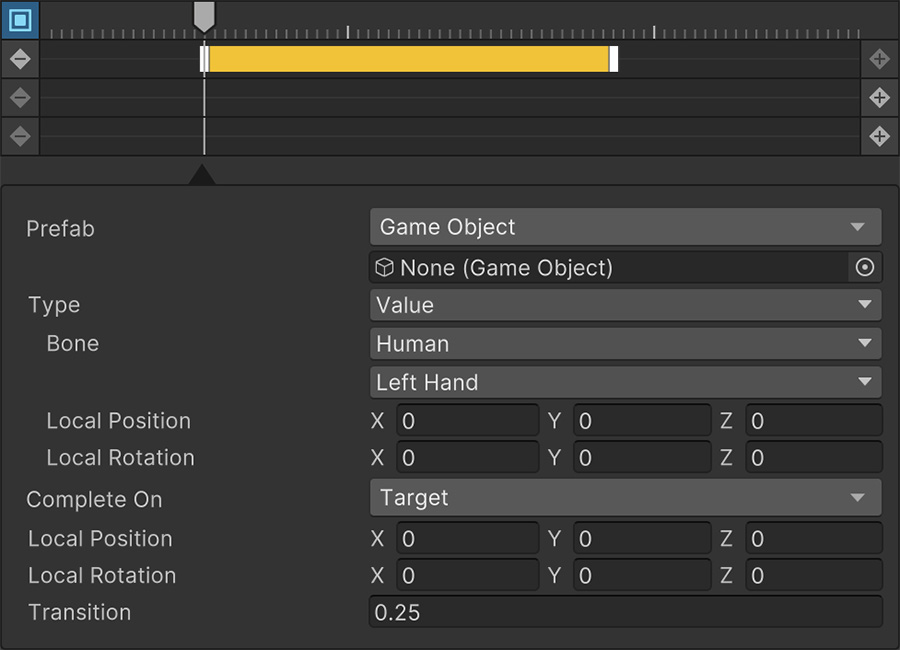
The yellow track range begins by instantiating an instance of the chosen prefab at the specified bone, and at the end of the track it will re-parent it to the weapon's position while smoothly translating and rotating it into place.
Drop the previous Magazine
You can access the previous and current weapon's magazine from any Game Object property dropdown and selecting Reloading Previous Magazine and Reloading New Magazine respectively.
For example, the demos include a pistol weapon that drops the previous magazine while picking one from the character's pocket and inserting it into the pistol's handle slot.
Quick-Reload Track¶
The second (green) track of the Reload sequencer allows weapons to be quick-reloaded.
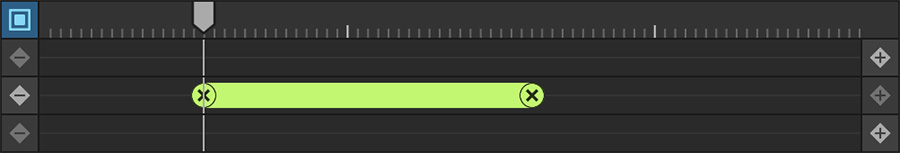
What is a Quick-Reload
The Quick-Reload mechanic is also known with other names, such as active reloading or pro reloading. It allows to skip part of the reloading animation by givin the player one chance to press a key at a specific time.
Adding a Quick Reload track will display a green range from which if the instruction Try Quick Reload runs it will cancel the remaining of the animation but will successfully finish the reloading.
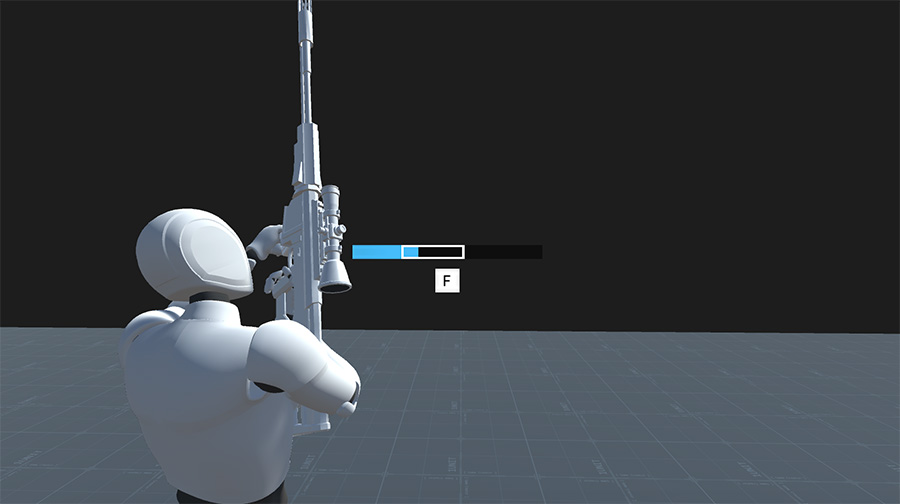
Quick-Reload attempts
Note that if the Try Quick Reload instruction runs outside of the green range but during a reloading action, the system will register the attempt as a failed quick-reload and the animation will proceed until it's finished or canceled by another action.
Instructions Track¶
The third track is dedicated to adding zero, one or multiple instructions that can run at different points of the reload animation.
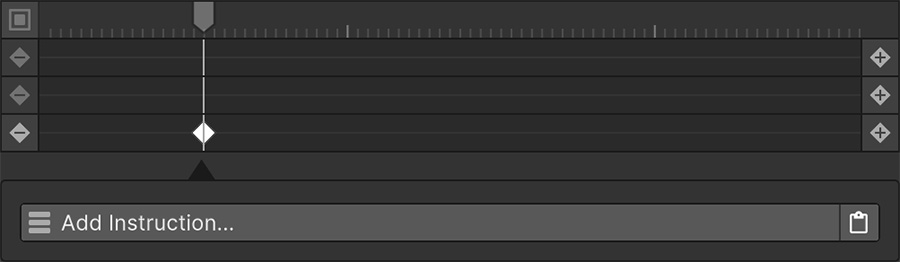
Why use Instructions
These instructions points are useful to play sound effects, change blend-shapes during the animation at specific points in time, dropping the previous empty magazine or even ejecting shells.
Configuration¶
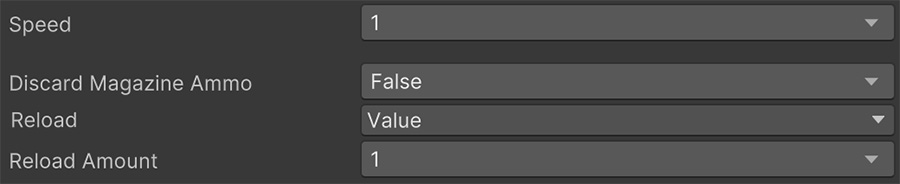
The Speed field determines the speed at which the reload animation happens. This value is dynamic and can be tied to other values, such as Stats or Variables.
The Discard Magazine Ammo determines whether the remaining ammunition in the magazine should be kept or not after reloading.
Discarding magazine ammo
Most games do not discard magazine ammo, while others offer an option to either play a fast-reload animation that discards the current ammo or play a slower one where the rest of the magazine is kept.
The ultimate choice is yours and will depend on the type of game you want to make.
The Reload field determines the amount of ammo added to the magazine. The value can either be:
- Maximum: The magazine is filled to its maximum, as long as there is enough ammunition.
- Value: The magazine increments up to a maximum value defined in another field.
Reloading one by one
Most weapons will refill the magazine to its maximum. However, some games allow certain weapons to be reloaded bullet by bullet, like revolvers or shotguns.
This behavior can be achieved by choosing the Value option and increasing the magazine size by 1 each time. As long as the magazine is not filled and there is enough ammunition on the character's pouch, it will run again.
Instructions¶
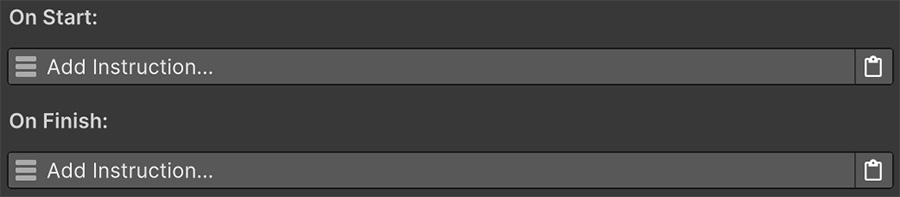
The On Start and On Finish instructions, as their name implies, are instructions that run at the beginning and at the end of the reloading action.