Biomechanics¶
The Biomechanics field configures how the character should rotate and translate individual bones in order to reach the desired shooting direction.
Use Human Shooter Rig
Game Creator will automatically add a Human Shooter rig onto the list of Inverse Kinematics, it is highly recommended to manually place it in Editor mode so you can choose the order in which rigs run.
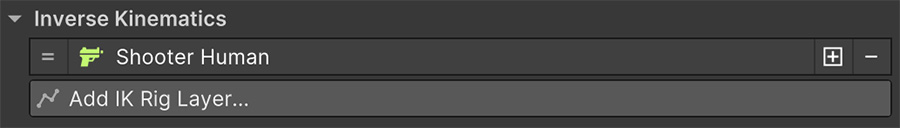
None¶
The None option is the simplest to understand and most performant. It doesn't bend any bones and the weapon stands still in the direction determined by the current character's animation(s).
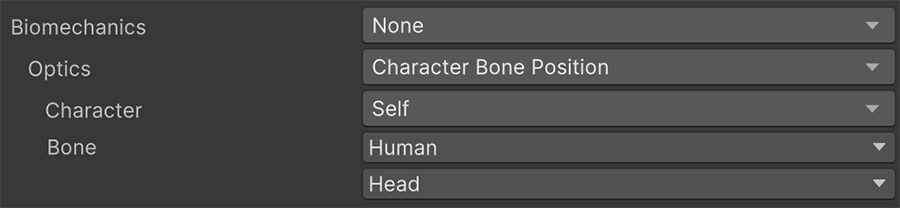
When to use
The None option is most suitable for non-humanoid characters such as turrets, where the rotation of the muzzle is handled by another script or visual scripting system.
It is worth noting that the demos in this module include an example of a turret following the player at a constant interval, in which the rotation is handled by an external visual scripting Trigger.
Human FK¶
The Human FK option uses forward kinematics in order to distribute the desired rotation among multiple bones.
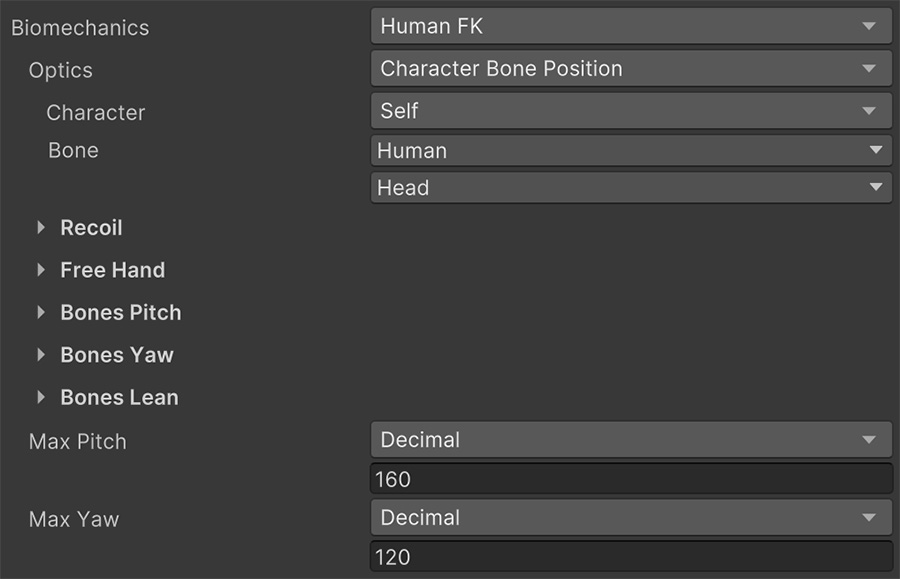
When to use
The Human FK should be the default system used for any humanoid character, except for first-person view where the weapon uses some part of the weapon as the scope. It is the most realistic and natural-looking from afar.
The Optics field is used to determine the vision point from which the character looks through. This is used to align the direction of the weapon towards the desired shooting point.
Human FK and IK
Although the name Human FK suggests that it only uses forward kinematics, some features do use inverse kinematics. The FK in the name only refers to the fact that it only uses FK for rotating the body-chain to aim. But weapon recoil, off-hand movement and other features use inverse kinematics.
Recoil¶
The Recoil section configures how each shot affects the procedural recoil of the weapon. It allows to customize the amount of backwards movement and the translation and rotation in local space of the weapon's shooting kickback.
It also allows to customize which bones are affected by the recoil and the force distribution among them.
Where is Recoil applied
The Recoil movement is always applied to the parent bone of the weapon prop, as long as it's either the right hand or the left hand. If it's any other bone, these values will be ignored.
Free Hand¶
The Free Hand section configures how the off-hand (if any) behaves.
Because the main hand holding the weapon can be moved around using procedural motion, the free-hand can be snapped at a specific point of the weapon to also follow it around.
When to use Free Hand
The Free Hand settings are meant to be applied to either one or both hands, and are usually used to place the off-hand on a handle, such as below the barrel of a shotgun.
The hand can either be attached to the weapon prop or a Transform object, with an optional position and rotation offset.
Because the hand uses inverse kinematics, an optional Pole object can be used to drive the elbow direction between the two-bone kinematic chain.
Bones Pitch¶
The Bones Pitch configure how the rotation to aim with the weapon upward or downwards is distributed among the bones from the hip, up to the hand, and optionally the neck and head of the character.
The Max Pitch is the maximum angle in degrees the character can rotate up and down.
Bones Pitch¶
The Bones Yaw configure how the rotation to aim with the weapon to the sides is distributed among the bones from the hip, up to the hand, and optionally the neck and head of the character.
The Max Yaw is the maximum angle in degrees the character can rotate to either side.
Bones Lean¶
Characters can also lean to the right or left side and while the camera will follow, the character can also bend their spine to peak around corners. The Bones Lean section configures how the rotation is distributed among the spine bones when bending.
Human IK¶
The Human IK option uses inverse kinematics in order to move the bone holding the weapon prop so it is aligned along the line of sight defined by the optics and the target point.
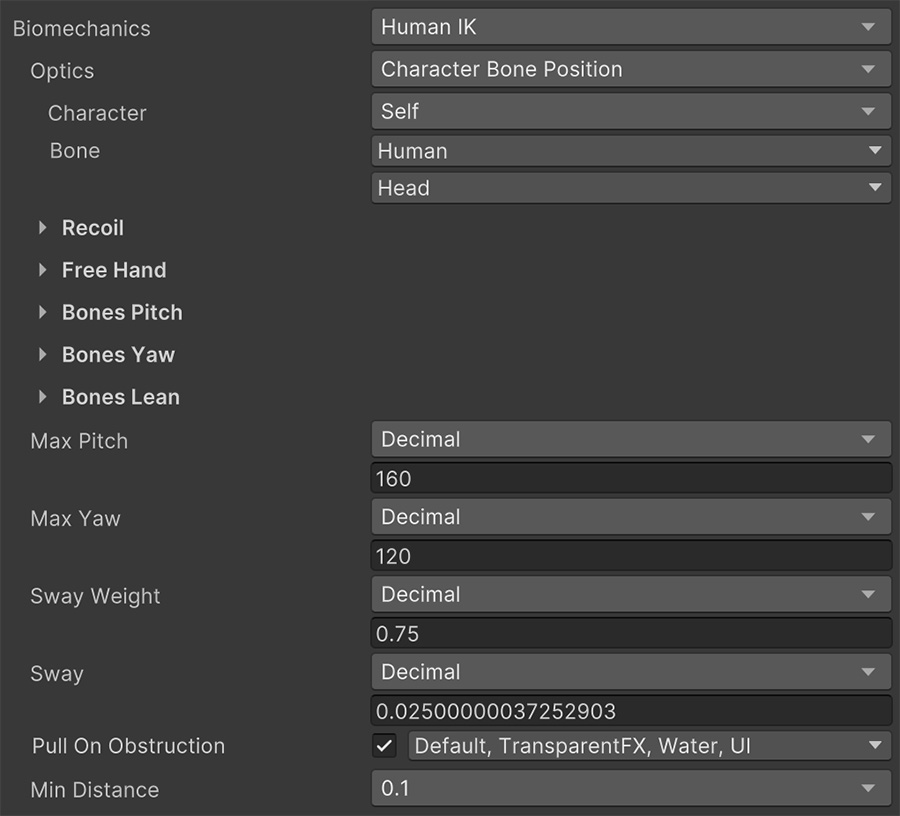
When to use
The Human IK should be used for first-person games where the optics are diegetic, such as iron scopes and reflex sights.
The weapon prop will not respect the original animation and can easily look funny from a third-person view. However it offers unparalleled precision and the shots will land exactly where the sight it set.
Recoil¶
The Recoil section configures how each shot affects the procedural recoil of the weapon. It allows to customize the amount of backwards movement and the translation and rotation in local space of the weapon's shooting kickback.
It also allows to customize which bones are affected by the recoil and the force distribution among them.
Where is Recoil applied
The Recoil movement is always applied to the parent bone of the weapon prop, as long as it's either the right hand or the left hand. If it's any other bone, these values will be ignored.
Free Hand¶
The Free Hand section configures how the off-hand (if any) behaves.
Because the main hand holding the weapon can be moved around using procedural motion, the free-hand can be snapped at a specific point of the weapon to also follow it around.
When to use Free Hand
The Free Hand settings are meant to be applied to either one or both hands, and are usually used to place the off-hand on a handle, such as below the barrel of a shotgun.
The hand can either be attached to the weapon prop or a Transform object, with an optional position and rotation offset.
Because the hand uses inverse kinematics, an optional Pole object can be used to drive the elbow direction between the two-bone kinematic chain.
Bones Pitch¶
The Bones Pitch configure how the rotation to aim with the weapon upward or downwards is distributed among the bones from the hip, up to the hand, and optionally the neck and head of the character.
The Max Pitch is the maximum angle in degrees the character can rotate up and down.
Bones Pitch¶
The Bones Yaw configure how the rotation to aim with the weapon to the sides is distributed among the bones from the hip, up to the hand, and optionally the neck and head of the character.
The Max Yaw is the maximum angle in degrees the character can rotate to either side.
Bones Lean¶
Characters can also lean to the right or left side and while the camera will follow, the character can also bend their spine to peak around corners. The Bones Lean section configures how the rotation is distributed among the spine bones when bending.
Sway¶
The Sway Weight determines how much the weapon lags behind and the Sway field determines how fast the weapon recovers from the sway.
Using sway
Increasing the sway will make weapons feel heavier and slower to use. You can use this value to infuse weight to your weapons and make them distinct from one another.
Obstruction¶
The Pull on Obstruction checkbox allows weapons to be pulled towards the optics if a collider gets between the muzzle and the optics.
This is useful for situations where the player gets very close to a wall and the weapon clips through it. It is worth noting that enabling this option comes with some performance cost in which it casts rays to know if there's a collider obstructing the view.