Fire Modes¶
Each Weapon has a fire-mode that changes its behavior when attempting to pull and/or release the trigger.
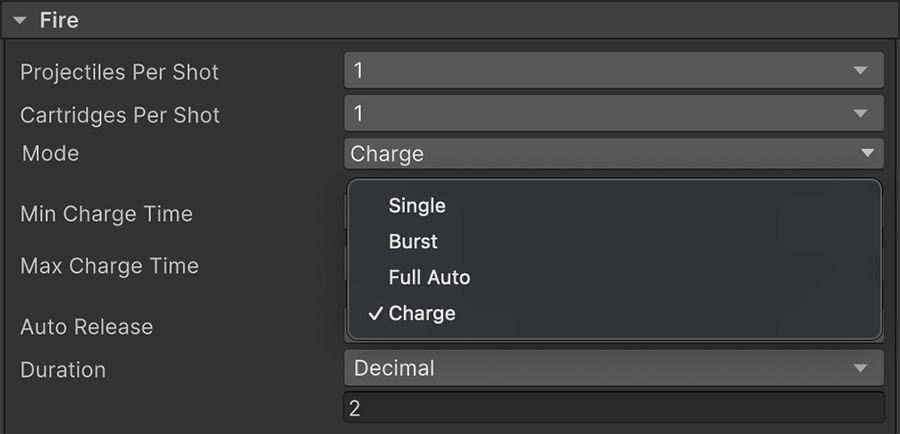
Single¶
The Single fire mode shoots a projectile once per trigger pull. Holding down the trigger won't make it shoot any more than 1 single time.
This option also displays a Fire Rate field that determines the maximum amount of shots the weapon can shoot in a second.
Burst¶
The Burst fire mode is similar to the single mode except that it shoots a burst of up to N projectiles while holding down the trigger.
The Fire Rate field sets the spacing and maximum amount of projectiles shot in a second, while the Burst field indicates the maximum number of shots while holding down the weapon's trigger.
Full Auto¶
The Full Auto fire mode continuously shoots projectiles while the weapon's trigger is being held down, and the magazine has enough ammo.
Choosing this option will reveal the Fire Rate field that indicates the rate at which this weapon shoots projectiles as well as the Auto Loading field. This field has three options:
- Instant: The weapon shoots at its maximum fire rate as soon as the trigger is pressed.
- Progressive: The weapon starts with a fire rate of 0 and progressively increases over time defined by the field Auto Load Duration.
- Wait to Load: The weapon starts with a fire rate of 0 and will change to its maximum fire-rate after holding down the weapon's trigger the duration defined by the field Auto Load Duration.
Use cases in Examples
The Shooter 2 module comes with a wide variety of examples where each weapon has a particular and distinctive feature that differentiates it from the rest.
The Flamethrower for example, is a weapon that has an Full Auto firing mode with a Wait to Load value. When the player attempts to shoot with it, it first needs to release some gas and after a few seconds, it starts spitting fire.
The Minigun on the other hand, also has a Full Auto firing mode but with the Progressive auto-loading mode. This allows the weapon to incrementally shoot more bullets as the barrel starts gaining momentum and spins faster.
Notice how you can create vastly different weapon types changing a few parameters, and it's up to the game designer finding out the best combination.
Charge¶
The Charge fire mode shoots a single projectile after the weapon has charged for a certain amount of time, and this mode reveals a few new fields.
THe Min Charge Time and Max Charge Time determine the minimum and maximum amount of time to consider the weapon is charged and fully-charged respectively.
The Auto Release field indicates whether the projectile should be automatically shot when fully-charged or wait until the player manually releases the trigger.
The Duration field only works if the Auto Release is set to true, and indicates the extra time after it has been fully-charged it gives the weapon until it is forced to shoot the projectile.
Bow and Arrow
A bow and arrow is the most common example of charged weapon. The Min Charge Time would represent the minimum amount of tension the arrow requires to be pulled back in order to be shot. The Max Charge Time would be how fast the character can pull the arrow back into tension with the sling.
Some games also make it so the character can't hold the tension of the bow forever. In which case the Auto Release would be set to true and the Duration would be how many seconds the character can withstand the force before getting the arm tired and releasing the arrow.