Attributes¶
Attributes are objects that represent a numeric trait of a character, but its value is clamped between a min/max range.
Common Attributes
The most common attribute is the health of a character. Its value could a value clamped between 0 and 100.
To create an Attribute asset, right click on the Project panel folder you want to create it and select Create → Game Creator → Stats → Attribute.
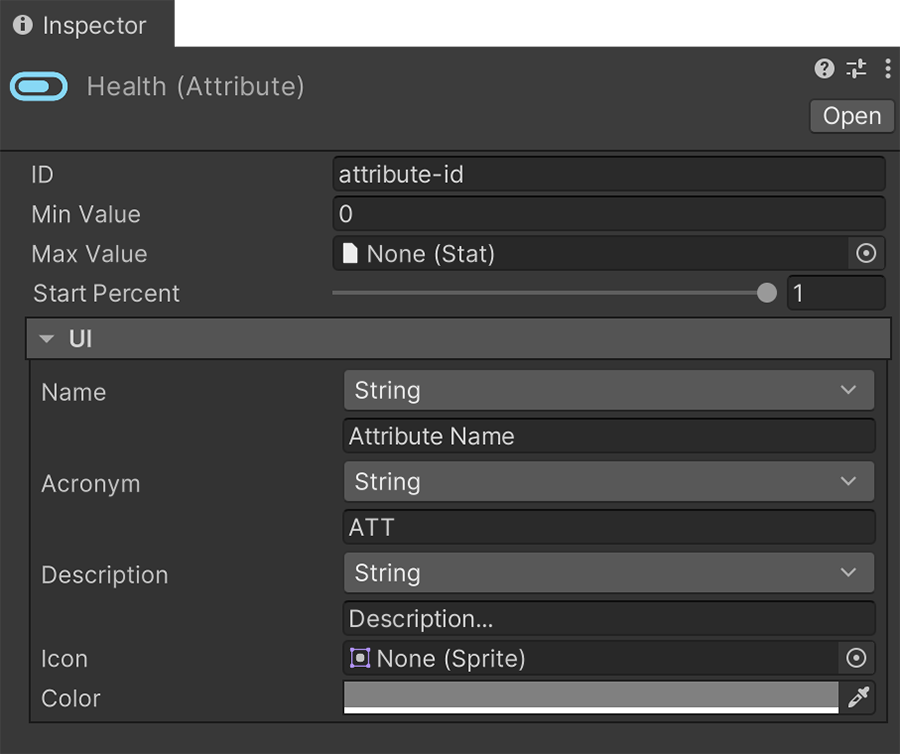
The ID value must be unique throughout the whole project and it is used to identify this particular numeric trait. It is also used in Formulas so be sure to give it a name that's easy to remember.
Naming Attributes
We recommend sticking to acronyms or short and single worded names. For example, if the Attribute represents the health of the character, its ID should be hp or health.
The Min Value and Max Value are numeric values that represent the minimum and maximum range of the value. The Max Value comes from a Stat as this value can change at runtime.
Max Value is a Stat
For example, if the attribute represents the health of the player, levelling up could increase the maximum health. In this case, increasing a Stat called "Max_Health" would automatically increase the max cap of the health Attribute.
The Start Percent field defines the percent at which the character's attribute starts. By default most games should start with their attributes completely filled.
The UI dropdown contains a list of fields that can be used to display information about this particular Attribute on the game scene, including a name, acronym, description, color and icon.