Tables¶
Commonly used for character progression, Tables are charts that map a range of values to an integer.
Concepts¶
Here are some concepts to better understand how Tables work.
- Level: An integer value that is calculated based on the cumulative value.
- Cumulative Value: This is the total amount of value (or experience) accumulated.
- Value: The difference between the current level's cumulative value and the total cumulative value.
Creating a Table¶
To create a Table asset, right click on the Project panel folder you want to create it and select Create → Game Creator → Stats → Table.
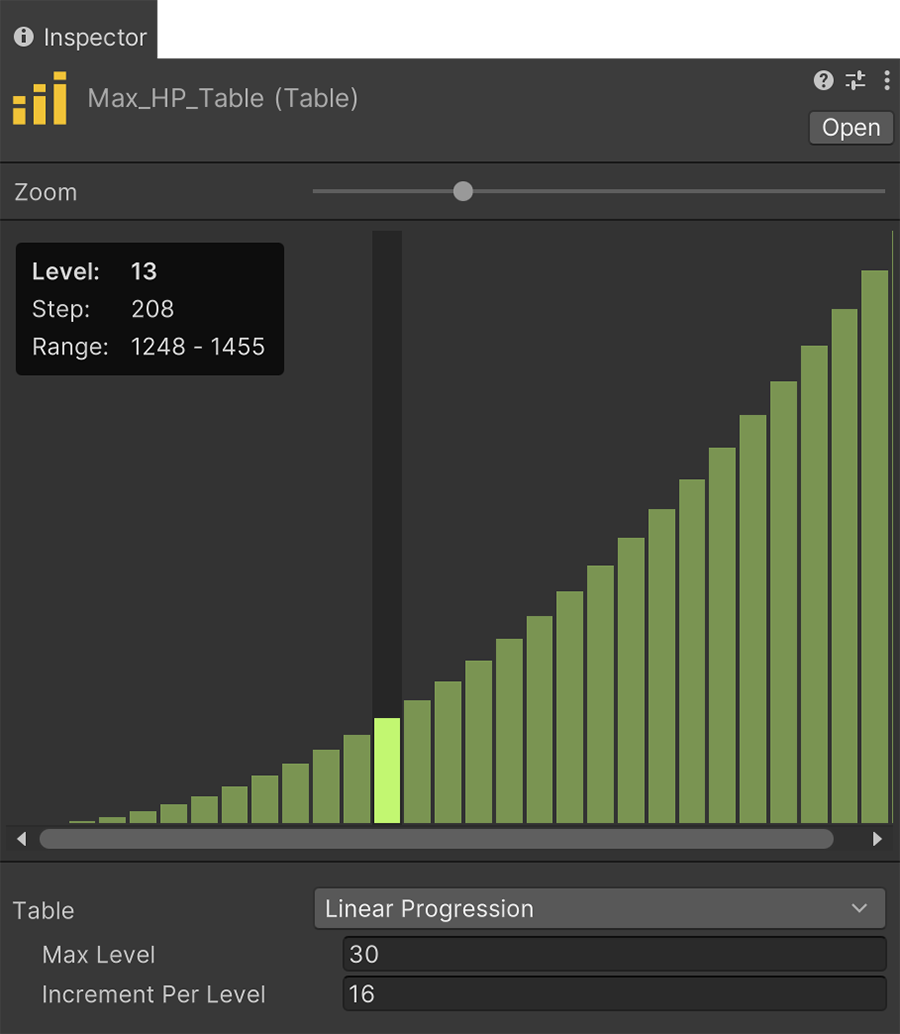
A Table asset has a visual chart and a configuration box at the bottom. The chart can be scrubbed to reveal the different cumulative values at each level.
Example
In the example above, at Level 13, the cumulative value is 1248 and it will require 208 more (for a total of 1455) to reach Level 14.
Types of Progressions¶
A character can progress linearly, exponentially, or at a custom rate. That's why Game Creator provides a range of different tables for the user to choose from.
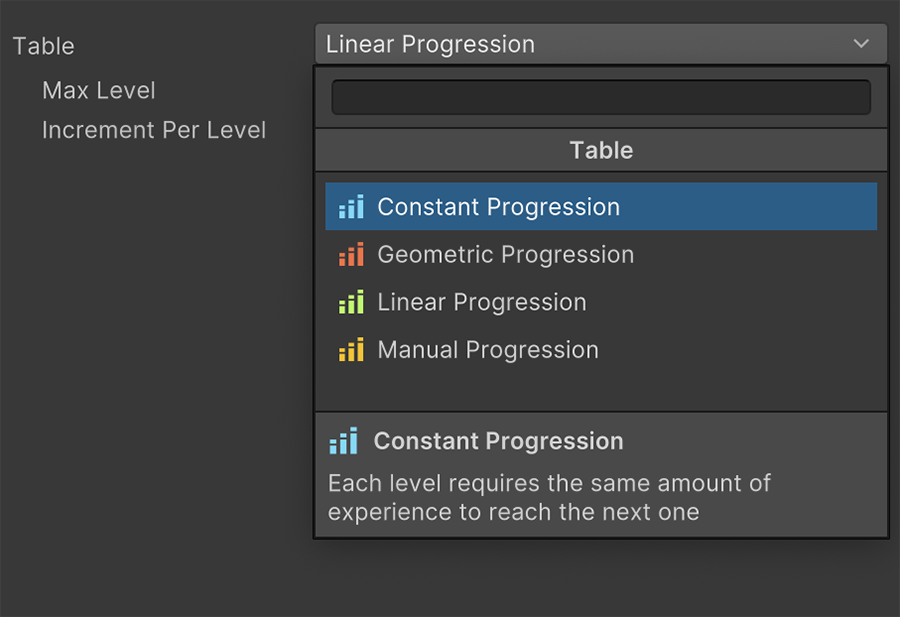
To change the type of progression, click onl the Table field and choose one from the dropdown menu:
- Manual: Each level requires a pre-defined amount of experience.
- Constant: Each level requires the same amount of value (or experience).
- Linear: Each level requires a value equal to the product of a constant and the current level.
- Geometric: Each level requires a value equal to the current level multiplied by a fixed coefficient rate.
Recommendation
We recommend using Linear Progression for most cases, as it's the one commonly used in games where the player progressively receives more experience. Geometric Progression is recommended for short games where power ramps up very quickly (like in MOBAS).
