User Interface¶
The Stats module makes it really easy to build flexible user interfaces (UI) using Unity UI.
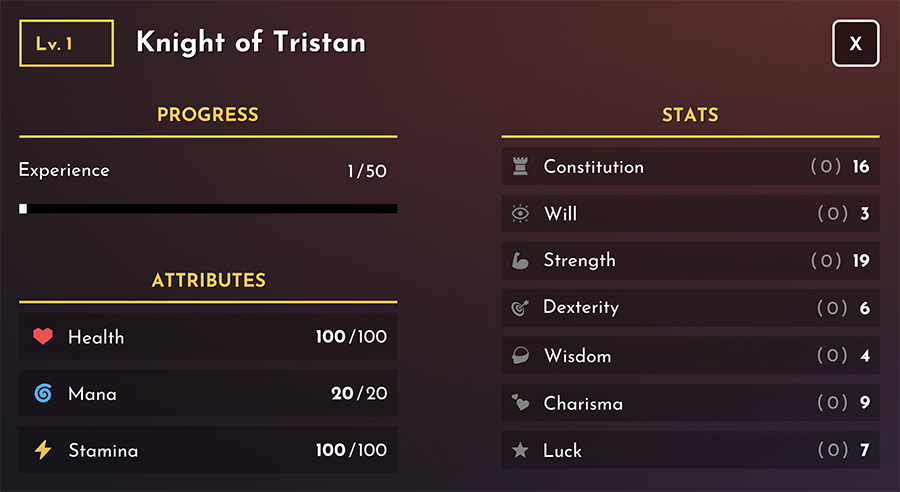
It comes with a few components that work fairly similar. You can attach each component to any UI game object and drag and drop any Text and Images to each of its fields.
These components are all found under the Add Component submenu on any game object and navigating to Game Creator → UI → Stats. For example, this is the Stat UI component.
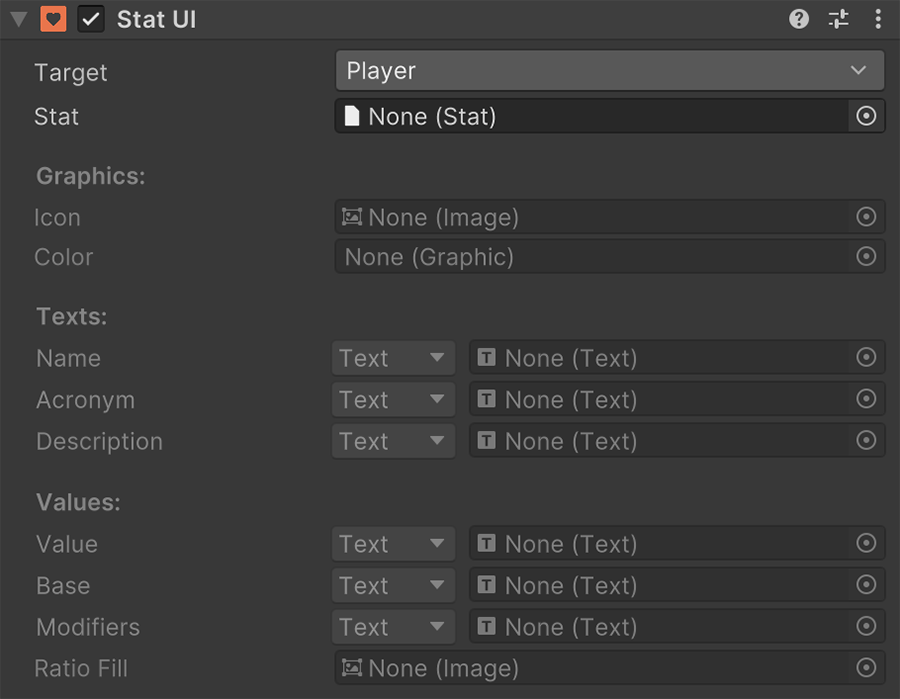
The first two fields are required: Target is the game object with a Traits component and Stat is the asset to be referenced by this UI component.
All other fields are optional and will only be updated if a change is detected.
Stat UI
For example, dragging a Text component onto the Value field will change the contents to a numeric value that represents the selected Stat value.