Formula UI¶
The Formula UI component allows to display the result of an expression between two game objects with a Traits component. To create one, click on a game object's Add Component button and navigate to Game Creator → UI → Stats → Formula UI.
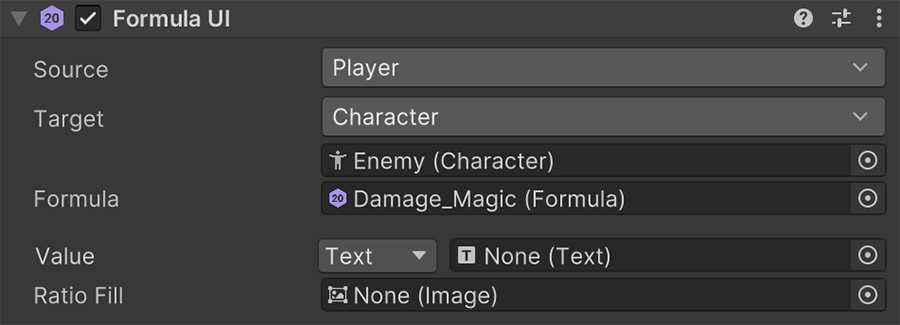
All fields are optional and all that needs to be done is to drag Text and Image components to the corresponding fields.
Formula UI
For example, to display the resulting value of a Formula applied to the Player and another character, drag and drop the Text component onto the Value field and it will automagically update its content, even if any of the targeted game objects changes.