Navigation¶
Advanced content
The following section assumes you are familiar with most Traversal concepts.
Both Traverse Links and Traverse Interactive components allow characters to traverse the environment overcoming obstacles, but they require manual activation.
NavMesh Traverse Links¶
Characters using a NavMesh Agent driver can figure out the shortest path towards their target taking into account obstacles and move around the scene avoiding obstacles.
The Traversal module comes with a special component called NavMesh Traverse Links specifically designed to make non-playable characters, such as enemies and allies, traverse the environment automatically by integrating Traverse components in their path-finding algorithm.
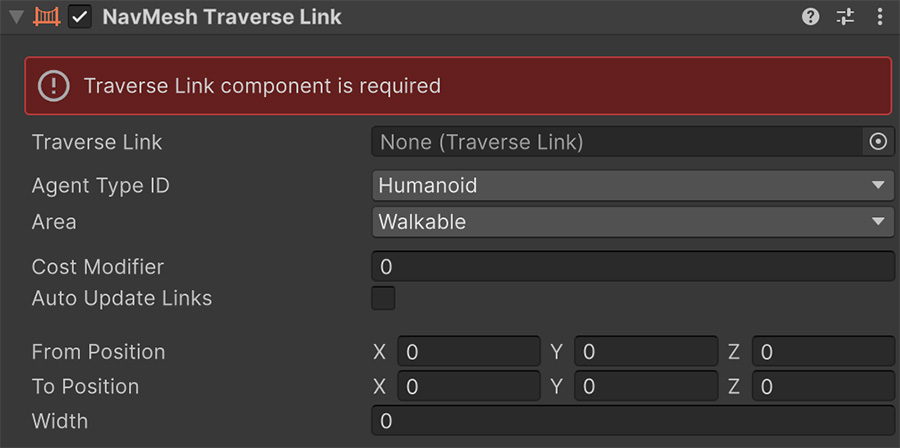
Only for Traverse Links
Note that NavMesh Traverse Links only work with Traverse Links, not Traverse Interactive components, due to their interactive nature, requiring direct input.
In order for characters to take into account Traverse Links as part of their path all, all that needs to be done is to add the NavMesh Traverse Link component somewhere and assign the Traverse Link component to it.
The Agent Type ID and Area determine the type of agent that can use this Traverse Link as well as the type of area considered.
The Cost Modifier allows to specify what is the cost of traversing this obstacle. A higher cost will make characters reconsider walking around it while low values may make them more inclined to vault obstacles.
The Auto Update Links checkbox should be toggled if the Traverse Link will change its position at runtime.
The From Position and To Position fields determine what are the start and end positions of the NavMesh Links.
Touching the NavMesh Surface
Notice that the From and To positions must always touch the Navigation Mesh.
They mark where the character should be before starting the Traverse Link, and an approximate point where it will finish.
The Width field allows to define a range of positions from which the character can traverse the Traverse Link.
Scene View Gizmos
Note that you can visualize the From Position and To Position in the scene view by spotting a white line or plane (if Width is larger than 0) connecting two Navigation Meshes.